Slice of Life #20 Challenge Day 21/31:
Virtual Chats
What technology tools have you recently learned how to use?
Virtual Chats
Last Monday afternoon we got this information from one of our school administrators, "Tomorrow's meeting is only for Teachers. Due to the latest developments with COVID-19 we will be using Google Meet tomorrow to broadcast our PD. A link will be sent out tomorrow. "
What? I initially thought. We've never used Google Meet. We always meet face-to-face as a staff. How will this work?
We were instructed to report to school the next day and in lieu of meeting in our school library media center as a large group, we were to meet in our small Professional Learning Communities (PLCs) in classrooms scattered throughout the building. Our whole teaching staff received the same information and we could communicate with each other through video and messaging. It was unlike any other staff meeting I had ever attended.
This was the first time I used Google Meet.
Initially, my teaching partner, Krista, and I stumbled a little with getting our Hover Cam working correctly with our Viewsonics. We couldn't get the video quite right. Then we couldn't get the sound to work. We had to pop into another PLC to ask for techincal assistance. After a few minutes, we figured it out though. We got all of the information and links to documents we needed.
Later on that afternoon, Krista and I practiced calling each other using Google Meet. It was an alternative that we could use to communicate with each other as professionals while we were homebound. It was also a technological tool we could use to communicate with families and students without giving out our personal cell phone numbers.
Krista figured out how to use Google Meet immediately. She sent me a link on my cell phone so we could see how it looked on the parent/student end. I tried the same. It was a bit more of a learning curve for me, but after a bit of playing around, I successfully used it.
Wednesday I used Google Meet again for a school meeting. It was the third time I used it and the first time I set it up so that I could share a link with my colleagues. I was at home, my colleague/friend Debbie was at school, and two other colleagues/friends (Mike and Alex) were at two different locations. Together, we managed to edit an important PBIS document and have a conversation about how this document would be shared with staff.
On Thursday I talked with my colleague and friend, Jeremy on Google Meet. In the midst of learning how to use distance learning, it was so reassuring to hear his familiar voice and even see his face. I was feeling more confident that I could use Google Meet with families.
Last night, with the help of my brother, my siblings and I used Google Meet to hang out with each other virtually. While my brother lives in town, my sister lives on the other side of the state. It made me feel good to see them and connect with them, even if it was only through the Internet.
Last week I had no idea how to use Google Meet. In fact, I hadn't even heard of it. Yet, I am amazed, in the face of urgency (and pandemic), how quickly I adapted to using a new technology.
What? I initially thought. We've never used Google Meet. We always meet face-to-face as a staff. How will this work?
We were instructed to report to school the next day and in lieu of meeting in our school library media center as a large group, we were to meet in our small Professional Learning Communities (PLCs) in classrooms scattered throughout the building. Our whole teaching staff received the same information and we could communicate with each other through video and messaging. It was unlike any other staff meeting I had ever attended.
This was the first time I used Google Meet.
Initially, my teaching partner, Krista, and I stumbled a little with getting our Hover Cam working correctly with our Viewsonics. We couldn't get the video quite right. Then we couldn't get the sound to work. We had to pop into another PLC to ask for techincal assistance. After a few minutes, we figured it out though. We got all of the information and links to documents we needed.
Later on that afternoon, Krista and I practiced calling each other using Google Meet. It was an alternative that we could use to communicate with each other as professionals while we were homebound. It was also a technological tool we could use to communicate with families and students without giving out our personal cell phone numbers.
Krista figured out how to use Google Meet immediately. She sent me a link on my cell phone so we could see how it looked on the parent/student end. I tried the same. It was a bit more of a learning curve for me, but after a bit of playing around, I successfully used it.
Wednesday I used Google Meet again for a school meeting. It was the third time I used it and the first time I set it up so that I could share a link with my colleagues. I was at home, my colleague/friend Debbie was at school, and two other colleagues/friends (Mike and Alex) were at two different locations. Together, we managed to edit an important PBIS document and have a conversation about how this document would be shared with staff.
On Thursday I talked with my colleague and friend, Jeremy on Google Meet. In the midst of learning how to use distance learning, it was so reassuring to hear his familiar voice and even see his face. I was feeling more confident that I could use Google Meet with families.
Last night, with the help of my brother, my siblings and I used Google Meet to hang out with each other virtually. While my brother lives in town, my sister lives on the other side of the state. It made me feel good to see them and connect with them, even if it was only through the Internet.
 |
| Here I am, chatting with my sister and brother, using Google Meet |
What technology tools have you recently learned how to use?
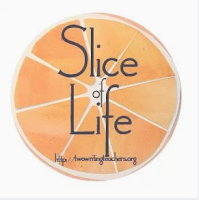
Looking to connect with a positive, supportive online community?
Consider sharing a slice of yourlife with Two Writing Teachers.
All writers are welcome!



I too used Google Meet for the first time this week. We are meeting every morning as a faculty, but on Friday I had a lunch date with the two colleagues I usually eat lunch with everyday. It was really fun. I am working on "mastering" Screencastify by tomorrow night!
ReplyDeleteI still haven't used Google Meet, but I did have to figure out Zoom a couple of weeks ago and thankfully because I think I'm going to be using it a lot. Today I created a Padlet and a Flipgrid for one of my classes. I haven't recorded a video yet--didn't get out of PJs today! But tomorrow I'll figure that part out too. It's certainly a busy time for learning about new tech!
ReplyDeleteThis is fabulous. It inspires me to learn google meet. I’ve used Xoom and Google hangouts (that one a lot).
ReplyDelete*Zoom
Delete